最近一直碰到fiddler抓包无法抓到https的通信内容,并提示
Creation of interception certificate failed.
makecert.exe returned -1. [...] Error: Can’t create the key of the subject (‘JoeSoft’)”
最后决定要解决这个问题,因此研究了下,并在网上搜索了一些资料,最后按照博文
进行操作,最后成功看到https的通信内容。
我觉得关键一点是:
删除:C:\Users\<UserName>\AppData\Roaming\Microsoft\Crypto\RSA\这个路径下的文件就行了。
不过我建议大家先备份里面的文件,否则出了问题,则无法恢复。
最后贴下此博文:
Recently I had some problems with the HTTPS decryption of .
Outlook could not connect to the mail server, promting me again and again for my credentials. Deleting all the Fiddler certificates did solve this problem for me, since Outlook could not verify the correctness of the used certificate.
Unfortunately I did delete the Fiddler root certificate, too.
No clue what happened, but when trying to enable the HTTPS decryption again to view my secured connections the error message “Creation of
interception certificate failed. makecert.exe returned -1. [...] Error: Can’t create the key of the subject (‘JoeSoft’)” popped up.I searched my key storage for any certificate related to “JoeSoft” but could not find anything. So time to start from SysInternals to see which key cannot be created.
Here is the solution which worked for me:
- Start ProcessMonitor
- Set some filters

to search for the process name “makecert.exe”

and a path containing “crypto\rsa”
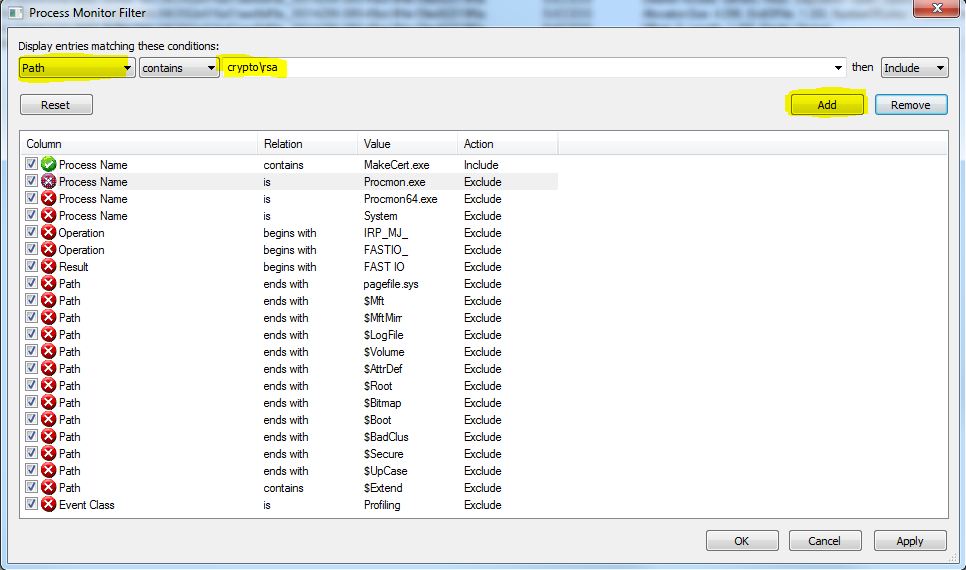
- goto the path showing up, something like: C:\Users\<UserName>\AppData\Roaming\Microsoft\Crypto\RSA\<FolderName>
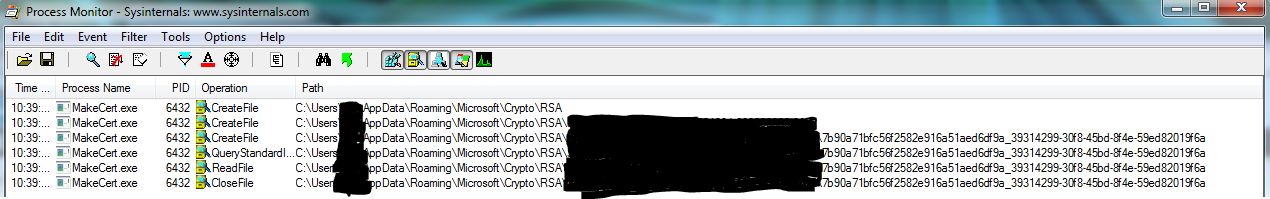 Rename (beware of not suffixing it, it will not work) or delete the file
Rename (beware of not suffixing it, it will not work) or delete the file - Try to activate HTTPS decryption again